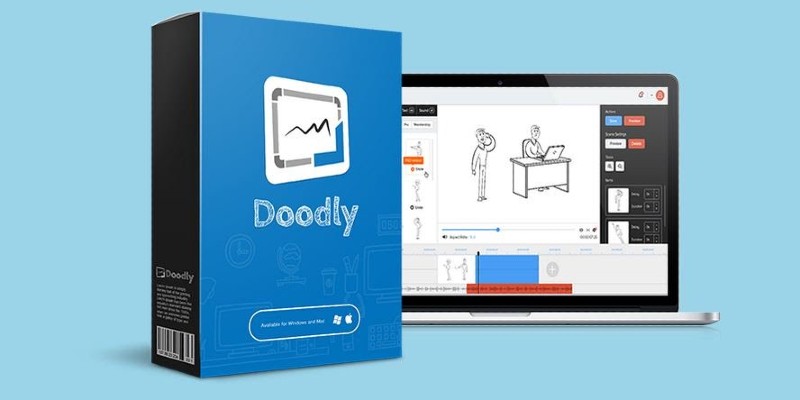Review of: Toonly
Use: Video Animation Software
Effectiveness
Easily create all types of marketing videos
Price
Most affordable video animation software
Easy of Use
No learning curve involved & super easy
Customer Support
24/7 professional support
Summary: Toonly is Absolute Easiest Tool EVER for Making Unbelievably Awesome, Professional Animated Explainer Videos, with Click-And-Drag. Get 49% discount now!
Are you tired of making explainer videos with a lot of texts and one hand to write them all? Are you looking for a way to make your explainer videos more attractive and vibrant?
If you own affiliate landing pages or websites, probably you already know that adding a video to your page with increase the conversion rate by a few times. It is human psychology that whenever we see a video, we perceive that the owner worked very hard for it and the content becomes credible.
The downside is, people already know of this mind trap and nobody launches their page without a video. And not only a digital marketer, but a student, a YouTuber, and all kinds of professionals also need to make explainer videos.
And if you want to beat your competitions, be unique and convincing, you need to stand out! And with Toonly, the easiest animated explainer video creator, you can do so!
It is software that can help you make awesome explainer videos in a jiffy! With the help of Toonly, you can finally stand out from thousands of others by making explainer videos that incorporate animated characters, backgrounds, texts, and many more!
Continue reading our Toonly review for more.
Create High-Converting,
Super-Shareable Explainer Videos
It is Absolute Easiest Tool EVER for Making Unbelievably Awesome, Professional Animated Explainer Videos, with Click-And-Drag. Get 49% discount now!
Toonly Review
Toonly is a software that uses a very simple yet effective drag-and-drop feature. It won’t take you much time to get a hang of it once you install the software. The user interface is easy to comprehend.
There is a tray on the left side of the screen where you will find all sorts of elements. Some scenes are pre-built but can be modified, there are backgrounds, characters, and objects.
From these categories, you can choose the ones you need and arrange them the way you want to. The lower tray is where you place the time duration of different elements and it works just like any animated explainer video creator.
Toonly Pricing
Toonly has two monthly packages. One is the standard package which costs 39$ per month and the other is the enterprise package which costs 69$ per month.
The enterprise package has tons of more characters, backgrounds, objects, background audios, etc. With the enterprise edition, you get to access the Toonly club through which you will get new animations each month.
But if you subscribe to Toonly annually, you can save 49% of your money by paying 20$ and 40$ less respectively.
Product Design and Quality
Now, we will let you know about our experience with Toonly that we had during testing and using it before writing this in-depth Toonly review.
Let’s start with the outlook. Five minutes into the software and we were convinced that Toonly is the easiest animated explainer video creator. The user interface is very friendly and easily understandable. A person even with almost no experience in video editing can learn Toonly in a matter of days.
You can create a full-fledged animated video in ten minutes. To start a project, you have to name it first. But you can rename it any time you like. On the left tray, you will see multiple categories.
In the scene category, you will find scenes that are already made by the developers. They consist of various backgrounds, characters, and music. However, you can change those according to your will. Then there is the background category. Here you will find various backgrounds for your video and their quality is great.
As for the characters, things get more interesting right here. You can choose from a variety of characters. You can choose how they would arrive and exit the scene. You can also choose the behavior of the character with just a click!
That’s right! There are tons of behavior presets and you can choose whether you want your character to be idle, dance, laugh, and you can also determine how long they will perform that.
Toonly also offers tons of background music to choose from. You will get varieties of music and most of the time you can create the ambiance you are looking for. If not, you can simply download a track and import it with a click! Another cool feature is the voice recording. While editing a video, you can record your voice without third-party software.
Like every other animated explainer video creator, Toonly has one downside. And shortly we will talk about that. There aren’t many objects that Toonly offers.
Sometimes, you might have to insert the external logo that you made or got any graphics designer to make for you. But the real problem is, you can’t animate any of these objects. You can simply make the, appear and disappear.
And that is something many find very inconvenient. But honestly, with the price Toonly asks for, you are getting a lot more than any other software is offering.
Create High-Converting,
Super-Shareable Explainer Videos
It is Absolute Easiest Tool EVER for Making Unbelievably Awesome, Professional Animated Explainer Videos, with Click-And-Drag. Get 49% discount now!
Pros of Using Viddyoze
Cons of Using Viddyoze
Toonly Review: Final Verdict
In any of the freelancing platforms, you need at least 30$ if you want a decent video of only one-minute!
But if you get yourself Toonly, you can make tons of video a month without having to pay that crazy amount of cash.
And with Toonly, the easiest animated explainer video creator, you always choose to be the one earning. Imagine how much you will earn once you can establish your freelancer portfolio. And if you are a digital marketer, you can crank up the conversion rate by many folds!
Because people don’t find animated videos as a means of marketing. Rather, they find it enjoyable and that’s why these videos have a greater chance of being viewed.
Considering all of these aspects, we can surely conclude that Toonly might seem expensive but, it can help you generate a lot of revenues. At the end of the day, the amount you will be earning with this amazing video editor will exceed how much you will be paying.
So why wait anymore? Get yourself Toonly and start generating revenues now!
Get $2850 worth of awesome marketing material for FREE when buying Toonly
What you get: 300k pieces of copyright free marketing material for social media.
You will get:
What to expect from the bonus:
2. All the content is 100% Copyright Free and are PLR (private label rights)
3. Instant delivery after ordering Toonly
Follow Instructions below to claim your bonus!
1. Click here and purchase Toonly (You automatically get 49% off)
2. Enter the name and email you used when ordering Toonly
3. Check your email - We have sent your bonus material