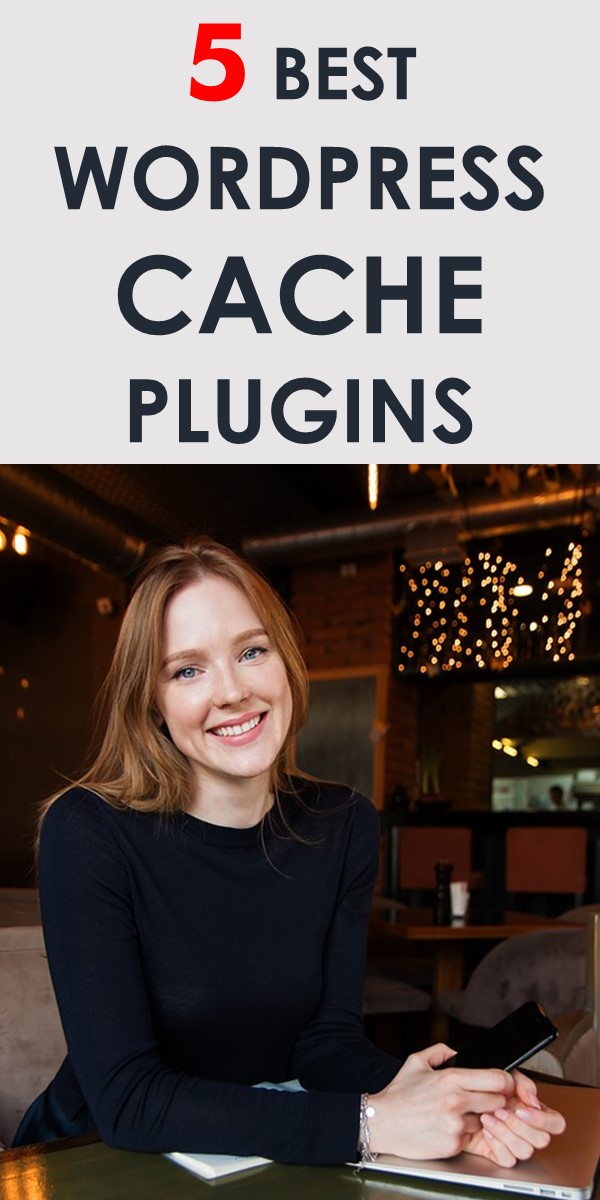Has your WordPress website slowed down over a certain period of time? Queries that would take a few seconds now take minutes? It is frustrating, especially when it’s affecting your site’s performance and user engagement. Everyone loves a fast responding website, right?
What if there was some way to get your website’s speed on track? There is.
It is time you look up installing a WordPress caching plugin for your site which will help in improving site performance.
However, a few questions need to be answered first.
What is a cache and how can it speed up my site?
In the simplest of terms, Cache is a collection of stored data that is often requested so that it can be fetched directly without the server having to go through the typical string of processes every time.
Trying to get into the details of WordPress caching would be rather tricky. However, you can compare cache to your own memory. Things that you’ve already learned or stored in your memory pop instantly when you are asked about them.
When your site is visited, a request is sent to the server, which after the completion of many processes, sends the final result to the user’s browser. For every request the same process is repeated which can eventually take up a lot of time if there is high traffic or the site is large.
A better way to do this would be store some frequently requested files temporarily that the server can copy and present as soon as they are requested rather than going through the same process over and over again. That temporarily stored set of data is a cache.
Why do I need WordPress caching?
WordPress caching essentially works the same way as cache.
Your site’s performance is enhanced because the caching plugin helps skip a lot of steps by making a copy of the first load and serving its cached copies to users upon further requests. This makes your website run faster and helps you gain more users, since no one really likes a slow loading site.
The better the user experience, the more time users spend on your site.
Furthermore, a faster website enjoys a comfortable SEO advantage from Google, which places them much higher in searches.
So, basically installing a WordPress caching plugin is quite important if you wish to divert more traffic to your site. That’s what the aim is, right?
Top 5 Best WordPress Cache Plugins to Install in 2020
Now that you know what cache is and why are WordPress caching plugins important for your website, you need to find the best fit for your website.
The choice can be a little daunting; there are numerous free and commercial WordPress caching plugins available. So, how to decide which one to opt for?
Following are the best WordPress caching plugins available. Read through the article to find out what each plugin offers and how they can benefit your website for what may work for someone else, might not work for you. Try out a couple of options before you choose which cache plugin to go with.
1. WP Rocket
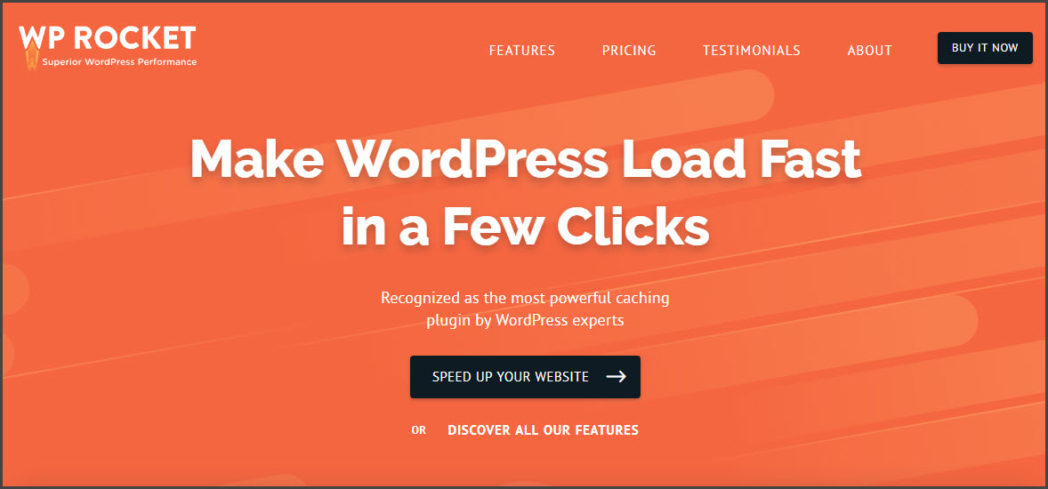
WP Rocket is a premier caching plugin and easily one of market’s favorites with over 100,000 installations.
So what makes WP Rocket stand out and why should you be paying for it when there are various free options available?
WP Rocket is not only user-friendly, it also has a fairly simple set-up, making it easy to use if you are generally unaware of the technical side of caching, this plugin gets the job done for you.
With a one click cache setup, WP Rocket also automatically turns on recommended cache settings for you website. It also includes optional features like lazy loading images i.e. the images only load when the user scrolls over them, saving the server from unnecessary loading, prefetching and minification.
2. Comet Cache

Comet Cache is another solid option for a WordPress caching plugin because it is available in two versions: a free version and a pro version, which starts at $39.
Fairly simple to use, it is basically a “plug and play,” where you install, activate and forget about it. The pro version has more automated features than the free version, where you have to complete a few tasks manually. Automation is usually the main reason why users upgrade to the paid version.
The paid version also offers intelligent cache clearing where you set up your preferences one time and then let the plugin take care of it in the future. However, another perk is that the free version almost offers the same services as the paid version so you don’t necessarily have to upgrade.
3. WP Super Cache
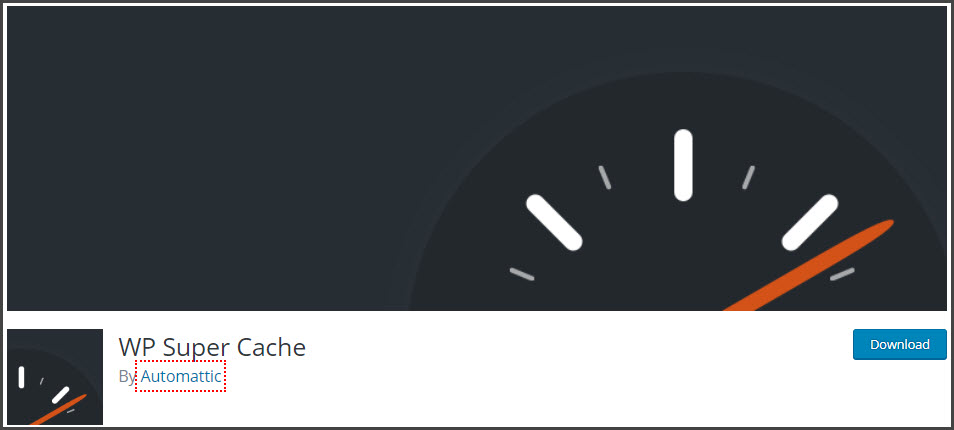
Another example of a popular free WordPress caching plugin would be WP Super Cache, which is a crowd favorite and has been installed quite frequently.
It works by creating static HTML files and carries all the features necessary to boost up your website speed including Gzip compression, cache pre-loading, advanced cache preload etc.
It also offers three different modes of caching, ranging from simple to expert giving you the choice to determine how much control you need of the caching process. Its main highlight, however, is its automated garbage collection process.
When your cache is filled up over time, it can cause your website to slow down. WP Super Cache regularly dumps out old files to keep your site working smoothly.
4. W3 Total Cache

Featured in almost all lists for best WordPress cache plugins available, W3 Total Cache is another free and open-source plugin.
While there are numerous features available for WordPress cache development, beginners may find it a little hard to use because of all the backend setting required to make this plugin work.
Despite that drawback, W3 Total Cache has still been installed numerous times because of its enhanced features like integrating with a CDN and being mobile friendly i.e. if a person accesses your site through a mobile device, they would still enjoy all the benefits from the cache as they would while using the desktop.
5. WP Fastest Cache
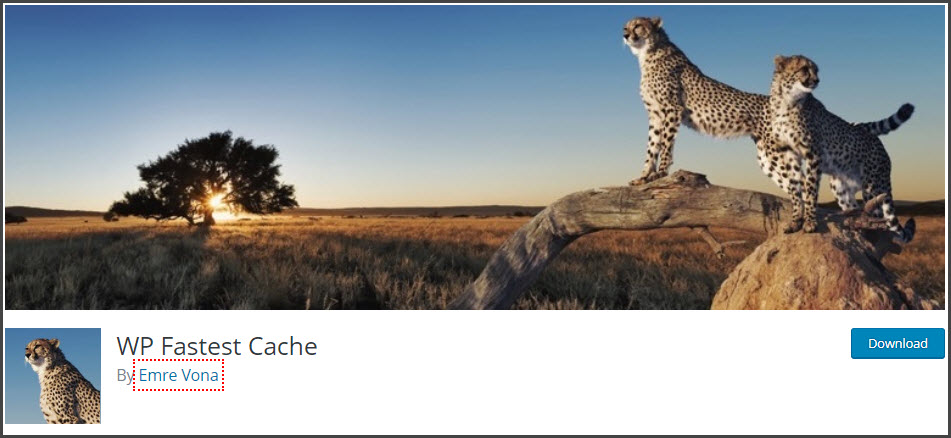
Similar in name to many of its competitors, WP Fastest Cache is another crowd favorite with over 100,000 active installations.
While in Athemes’ speed test, the plugin did not prove to be the fastest, as its name suggests, it is still quite a respectable option in market especially because of its many simple features and user interface.
Although you start off with a free version, you can upgrade to the premium version within the settings module. The premium version has many features unavailable in the free version. That being said, the free version is quite good on its own offering features like combination and minification of CSS and JavaScript, browser caching and GZIP tools.
Final Words
Installing a cache plugin is a must for websites in 2020 as Google has started putting more weight to speed as a ranking factor. If you website loads slow, you’ll find it very hard to rank on Google and get visitors to stick.
With one of these best WordPress cache plugins installed, your website will experience a nice speed boost and overall user experience will be better.
What’s your favorite cache plugin? Share your views and suggestions in the comment section below. Also, make sure to share this article with your friends, family, and everyone who owns a WordPress website.